Power Apps is a suite of apps, services, connectors and data platform that provides a rapid application development environment to build custom apps for your business needs. Using Power Apps, you can quickly build custom business apps that connect to your business data stored either in the underlying data platform (Microsoft Dataverse) or in various online and on-premises data sources (SharePoint, Microsoft 365, Dynamics 365, SQL Server, and so on).
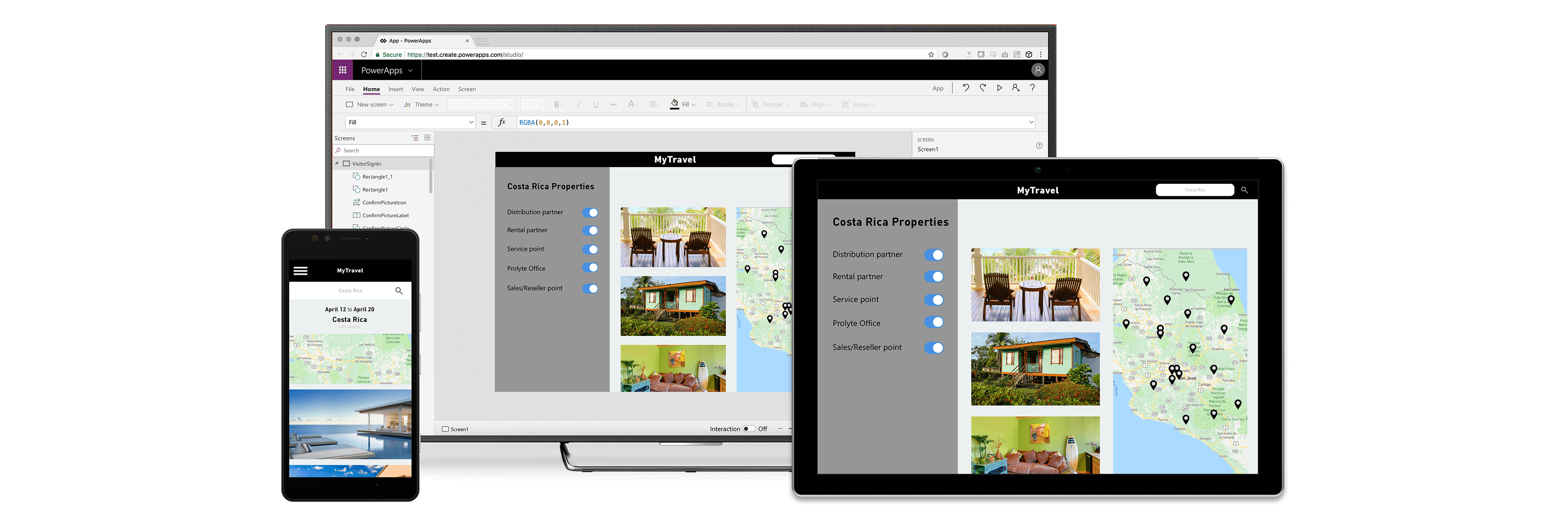
Apps built using Power Apps provide rich business logic and workflow capabilities to transform your manual business processes to digital, automated processes. Further, apps built using Power Apps have a responsive design, and can run seamlessly in browser or on mobile devices (phone or tablet). Power Apps "democratizes" the custom business app building experience by enabling users to build feature-rich, custom business apps without writing code.
Power Apps also provides an extensible platform that lets pro developers programmatically interact with data and metadata, apply business logic, create custom connectors, and integrate with external data.
For more information:
Power Apps for app makers/creators
Using Power Apps, you can create three types of apps: canvas, model-driven, and portal. More information: Overview of creating apps in Power Apps.
To create an app, you start with make.powerapps.com.
-
Power Apps Studio is the app designer used for building canvas apps. The app designer makes creating apps feel more like building a slide deck in Microsoft PowerPoint. More information: Generate an app from data
-
App designer for model-driven apps lets you define the sitemap and add components to build a model-driven app. More information: Design model-driven apps using app designer
-
Power Apps portals Studio is a WYSIWYG design tool to add and configure webpages, components, forms, and lists. More information: Power Apps portals Studio anatomy
Ready to convert your ideas into an app? Start here: Planning a Power Apps project
Power Apps for app users
You can run apps that you created, or that someone else created and shared with you, in browser or on mobile devices (phone or tablet). More information:
Power Apps for admins
Power Apps admins can use Power Platform admin center (admin.powerplatform.microsoft.com) to create and manage environments, get real-time, self-help recommendations and support for Power Apps and Power Automate, and view Dataverse analytics. More information: Administer Power Platform
Power Apps for developers
Developers are app makers who can write code to extend business app creation and customization. Developers can use code to create data and metadata, apply server-side logic using Azure functions, plug-ins, and workflow extensions, apply client-side logic using JavaScript, integrate with external data using virtual entities and webhooks, build custom connectors, and embed apps into your website experiences to create integrated solutions. More information:
Power Apps and Dynamics 365
Dynamics 365 apps, such as Dynamics 365 Sales, Dynamics 365 Customer Service, Dynamics 365 Marketing also use the underlying data platform (Dataverse) used by Power Apps to store and secure data. This enables you to build apps using Power Apps and Dataverse directly against your core business data already used within Dynamics 365 without the need for integration. More information: Dynamics 365 and Dataverse
Try Power Apps for free
You can build Power Apps for free. Simply sign-in to Power Apps. For more information, go to Sign in to Power Apps for the first time. Initially, you'll have access to the default environment.
A license is needed to play the apps made with Power Apps. You can both build and play Power Apps for free by signing up either for a 30 day trial or developer plan.
Purchase Power Apps
If you have decided to purchase Power Apps, see here for detailed information: Purchase Power Apps.
Power Apps US Government plans
Power Apps US Government consists of several plans for US government organizations to address the unique and evolving requirements of the United States public sector. The Power Apps GCC environment provides compliance with federal requirements for cloud services, including FedRAMP High, DoD DISA IL2, and requirements for criminal justice systems (CJI data types). More information: Power Apps US Government